1. Log in
– Access Link http://lms.fba.iuh.edu.vn
– Switch to Vietnamese (if necessary)

– On the first login, you must change the password (your current password is your student ID)
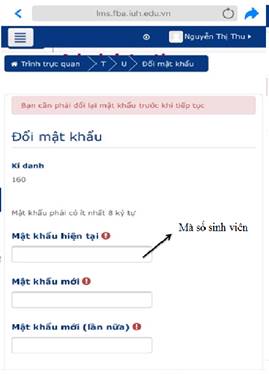
– Next, click on the box to save changes and click continue as shown below


– And next log in, you only need to fill ID and password:
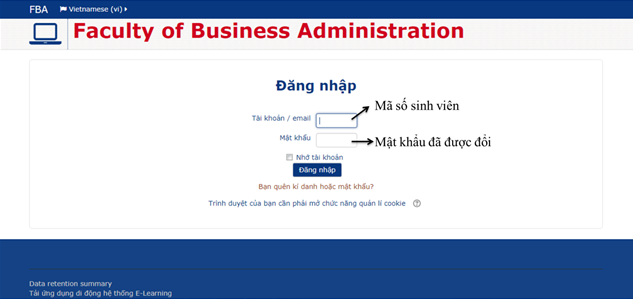
2. How to use the software
– After successfully logging in, click on the image below and select the items on the right-hand side.
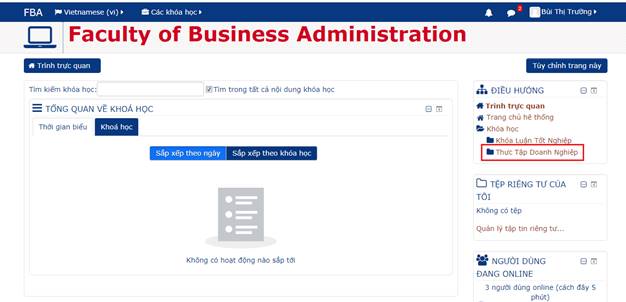
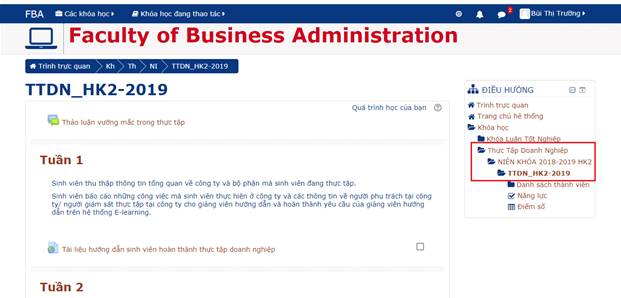
– This is the notice page as well as your work every week
3. Submit an internship photo
– In the notification page to submit the pictures, follow the instructions below:
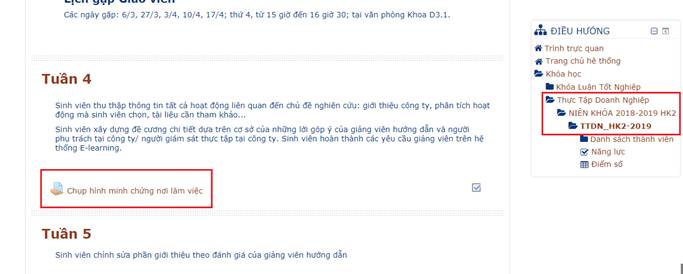
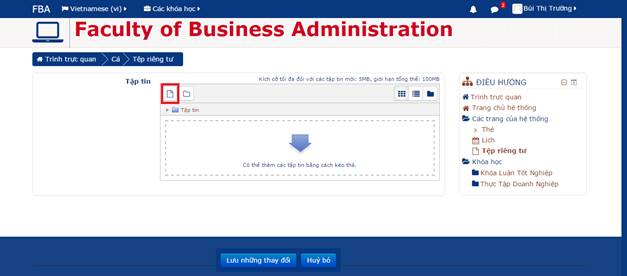
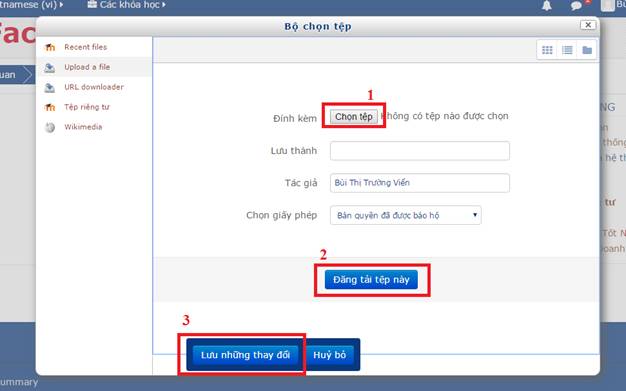
– After uploading the files, click on the submission box – to complete the submission
4. Submit an internship report on E-Learning
– On the page informing you to scroll down to week 8, click on submit the report to E-Learning
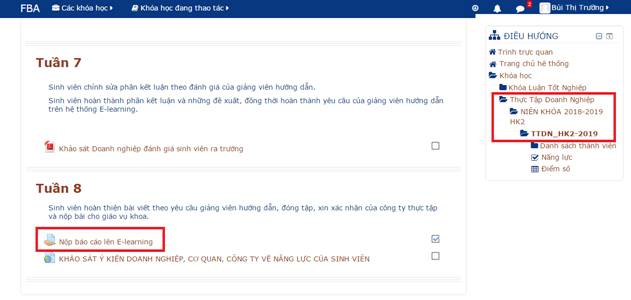
– The next steps are similar to “submit proof of workplace.”
5. Check the submission history
– To re-check all submitted articles, repeat the following steps:
+ Check the submission “photographing the workplace”
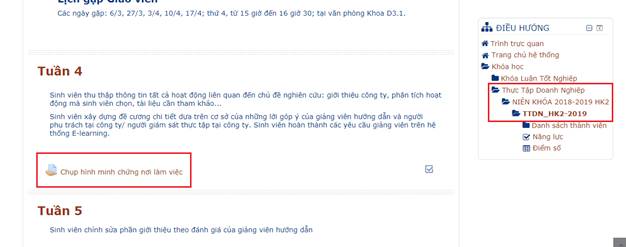

+ Check the submission “report to E-learning”
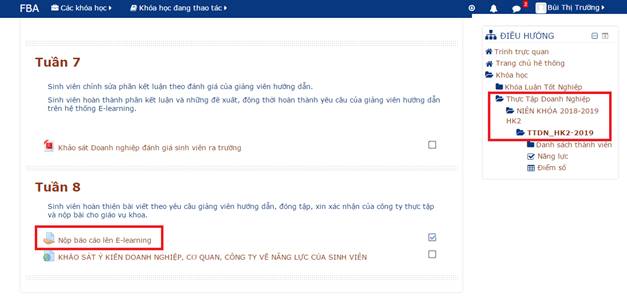
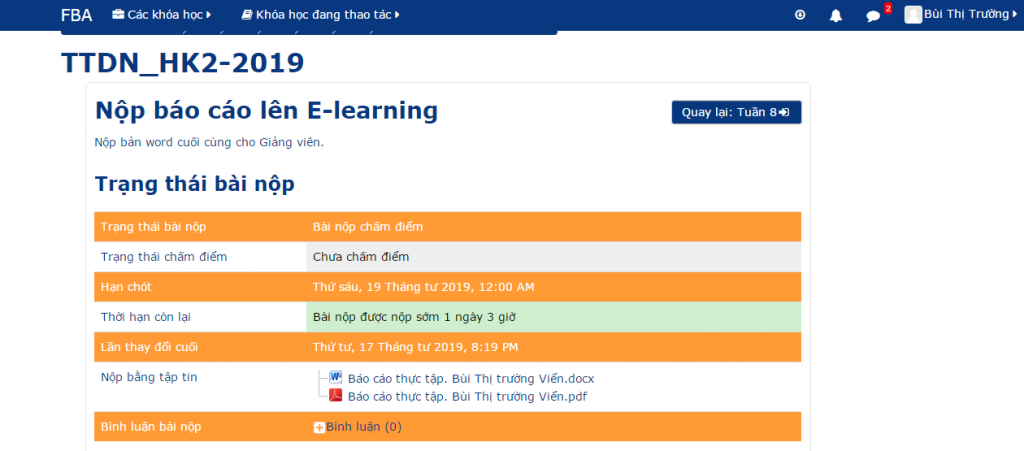

 Tiếng Việt
Tiếng Việt
order generic cialis online: cialis prices – where can i buy cialis online in canada
cialis price per pill canadian pharmacy cialis 20mg cialis free trial 2018
tadalafil tablets: cialis 20 mg best price – can you purchase tadalafil in the us
over the counter antibiotics BiotPharm antibiotic without presription
over the counter antibiotics: BiotPharm – buy antibiotics for uti
Buy medicine online Australia: Pharm Au 24 – Online medication store Australia
cheapest antibiotics: BiotPharm – buy antibiotics from canada
https://biotpharm.shop/# Over the counter antibiotics pills
Discount pharmacy Australia Online medication store Australia pharmacy online australia
best online ed treatment: edmeds – buy erectile dysfunction pills online
cheap erection pills: Ero Pharm Fast – where can i buy erectile dysfunction pills
antibiotic without presription Biot Pharm Over the counter antibiotics pills
http://eropharmfast.com/# cheap ed medication
cheapest ed treatment: Ero Pharm Fast – ed pills
Over the counter antibiotics for infection: buy antibiotics online – Over the counter antibiotics pills
Over the counter antibiotics pills: Over the counter antibiotics pills – over the counter antibiotics
buy antibiotics from canada: BiotPharm – buy antibiotics
http://eropharmfast.com/# discount ed pills
best online doctor for antibiotics: buy antibiotics online uk – buy antibiotics for uti
cheap ed treatment: cheap ed treatment – Ero Pharm Fast
pharmacy online australia: Online medication store Australia – Discount pharmacy Australia
Ero Pharm Fast: Ero Pharm Fast – Ero Pharm Fast
Ero Pharm Fast: Ero Pharm Fast – Ero Pharm Fast
cheapest online ed meds: ed med online – Ero Pharm Fast
Discount pharmacy Australia: Online medication store Australia – Buy medicine online Australia
Kamagra oral jelly pas cher: pharmacie en ligne france livraison internationale – kamagra pas cher